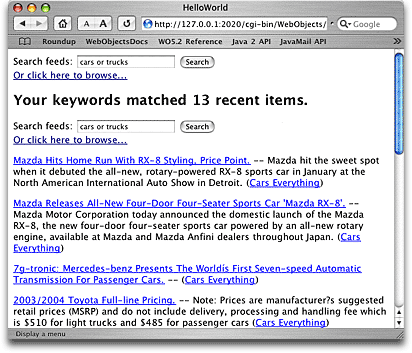
| Previous | Next | WireHose Developers Guide |
The WHSearchResultsPage component includes a search box by default.
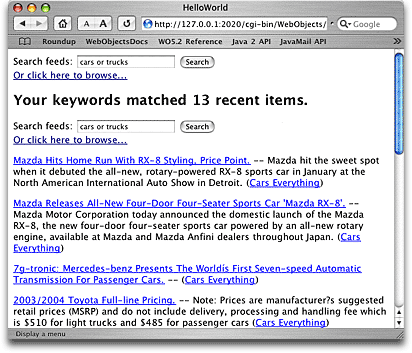
This interferes with Hello World's user interface because a search box is already included within the wrapper. In this step you'll remove the search box through another entry in the layout dictionary.
WHSearchResultsPage = {
pageName = WHSearchResultsPage;
showSearchBox = YES;
};
Change it so it reads:
WHSearchResultsPage = {
pageName = WHSearchResultsPage;
showSearchBox = NO;
};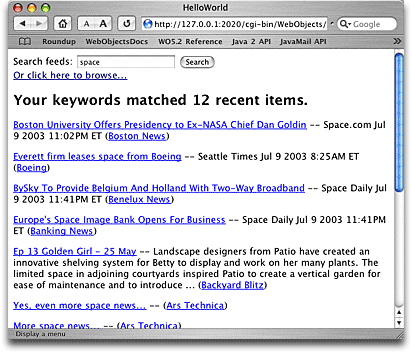
|
How this works: Just like WHSearchBox, the WHSearchResultsPage includes a WOConditional to determine whether to include a search box. The conditional's condition is bound to showSearchBox. Just like WHSearchBox.java, WHSearchResultsPage.java defines this method: However, since page-level components are never embedded in another component, you can't set any bindings directly. Resolving page-level bindings through the layout dictionary lets you customize page components without writing any code. |
Copyright ©2000-2003 Gary Teter. All rights reserved. WireHose is a trademark of Gary Teter.