|
Note: You may need to quit and relaunch EOModeler to see RSSItem in the destination model popup. |
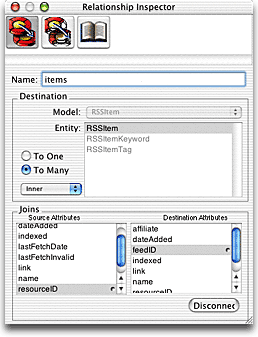
| Previous | Next | WireHose Developers Guide |
Now you'll add the inverse relationship.
|
Note: You may need to quit and relaunch EOModeler to see RSSItem in the destination model popup. |
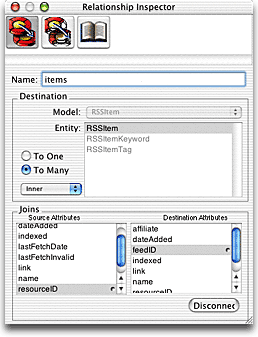
Copyright ©2000-2003 Gary Teter. All rights reserved. WireHose is a trademark of Gary Teter.