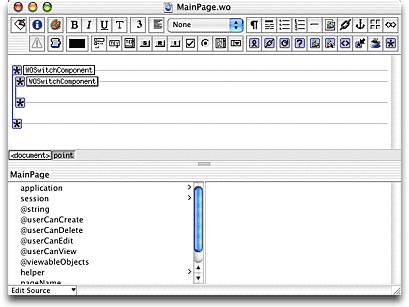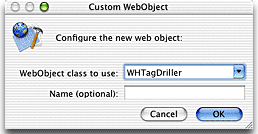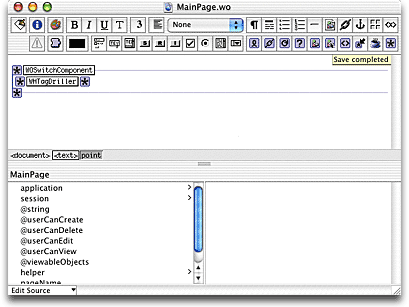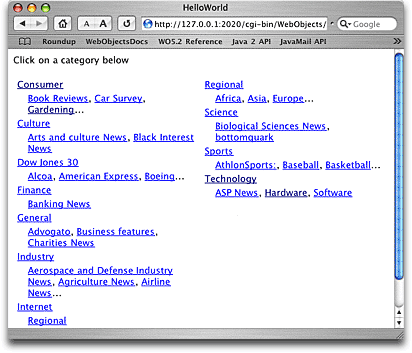Making the main page
The first customization you'll make to the Hello World user
interface will be to allow users to browse available content from the
main page. To do this, you'll embed a WHTagDriller component, similar
to how a WHTagDrillerPage does. This tagdriller will be limited to
showing only items under the "Content" tag.
- Open MainPage.wo in WebObjects Builder.
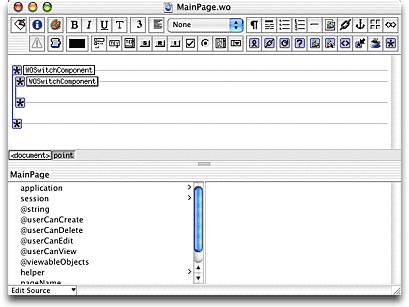
- Delete the innermost WOSwitchComponent.
- Choose Custom WebObject from the WebObjects
menu.
- For "WebObjects class to use:" type WHTagDriller, and
click OK.
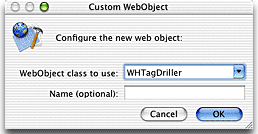
- Set its tagPath to "Content" and
showTagPath to false.
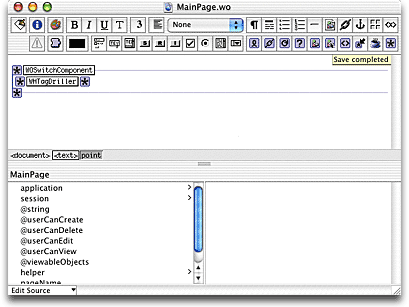
- Launch the Hello World application if necessary. As long as
rapid turnaround is enabled, you won't need to rebuild it to see
your changes.
- Open this URL in your browser:
http://127.0.0.1:2020/
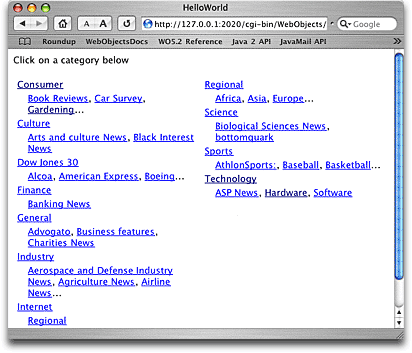
Your browser will be redirected to the MyHomePage direct
action, which displays the current WHMainPage component. This
entry in the layout dictionary causes your MainPage component to
be used instead of the default WHMainPage:
defaults = {
...
wrapper = {
...
};
pages = {
...
WHMainPage = {
pageName = MainPage;
Previous |
Next
Copyright ©2000-2003 Gary Teter. All rights reserved. WireHose is a trademark of Gary Teter.