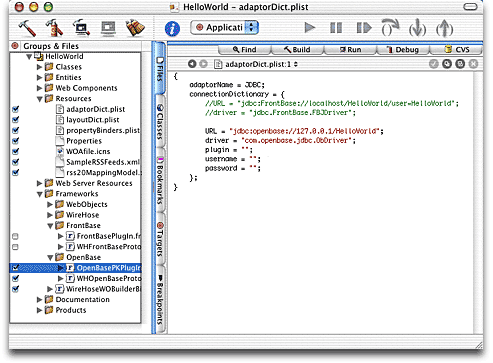
If you're using OpenBase:
OpenBasePKPlugIn.framework WHOpenBasePrototypes.framework
If you're using FrontBase:
FrontBasePlugIn.framework WHFrontBasePrototypes.framework
| Previous | Next | WireHose Developers Guide |
The WireHose Application project template automatically includes references to OpenBase and FrontBase-specific frameworks. You'll need to add the frameworks for your database to the Application Server target so they'll get loaded at runtime.
All WireHose-specific entity attributes are defined by a handful of attribute prototypes. Using prototypes allows you to change the definition of every WireHose entity in a single place, no matter which model or framework they reside in (including entities defined in the WireHoseBase framework).
See Apple's Using EOModeler documentation for details about creating prototype definitions. It is a convention in WireHose applications to place the prototypes model in a framework, so that adding this framework to any application will cause WebObjects to use your prototype definitions instead of the ones defined in the WireHoseBase framework.
|
Note: To use a prototypes framework in a command-line tool, make sure there is entry in your classpath which points to the prototypes framework directory as there won't be a jar file to point to, e.g., "...:/Library/MyPrototypes.framework:..." |
To add the database frameworks to Hello World's Application Server target:
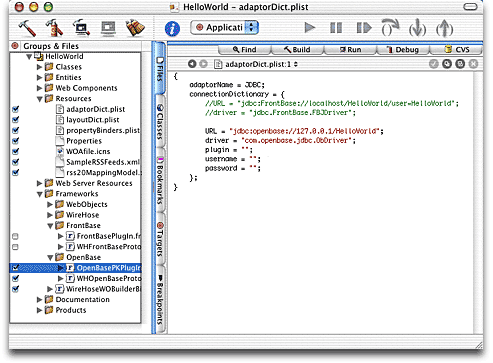
If you're using OpenBase:
OpenBasePKPlugIn.framework WHOpenBasePrototypes.framework
If you're using FrontBase:
FrontBasePlugIn.framework WHFrontBasePrototypes.framework
Copyright ©2000-2003 Gary Teter. All rights reserved. WireHose is a trademark of Gary Teter.