WHSearchBox = {
showBrowsePrompt = YES;
};
Change it so it reads:
WHSearchBox = {
showBrowsePrompt = YES;
strings = {
prompt = "Search feeds: ";
};
};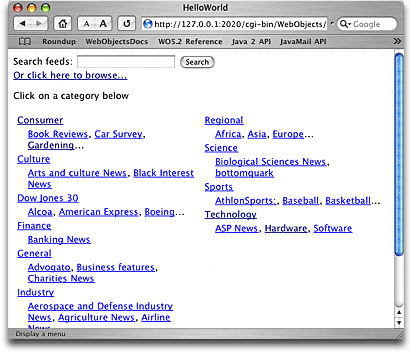
| Previous | Next | WireHose Developers Guide |
The default prompt for WHSearchBox isn't suitable for Hello World, so next you'll change it.
WireHose has extensive localization support which allows you to control at a very fine level how strings are localized for particular components, languages, pages and areas. You can also define non-localized strings in the layout dictionary, which is the approach we'll take here.
|
Note: See the WHSessionHelper reference documentation for details about WireHose localization support. |
WHSearchBox defines three strings, called "search", "prompt" and "orClickToBrowse". You'll override just the prompt string.
WHSearchBox = {
showBrowsePrompt = YES;
};
Change it so it reads:
WHSearchBox = {
showBrowsePrompt = YES;
strings = {
prompt = "Search feeds: ";
};
};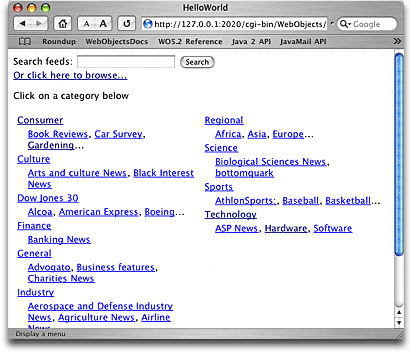
Copyright ©2000-2003 Gary Teter. All rights reserved. WireHose is a trademark of Gary Teter.