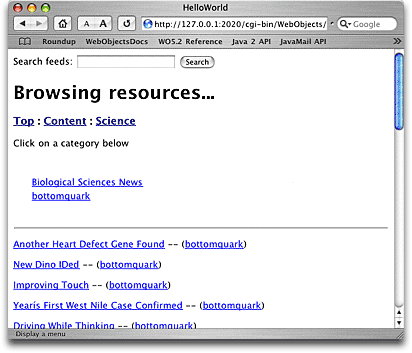Customizing the search box on specific pages
Since the main page and the tag driller page in Hello World
already allow users to browse through available resources, the "Or
click here to browse..." link is redundant on those pages.
WHSearchBox lets you control whether this link is shown via its
showBrowsePrompt binding.
Ordinarily you'd set the showBrowsePrompt to false if you were to
embed the search box directly into the main page and tag driller
page. But in this case, the search box is embedded into the wrapper,
and Hello World doesn't even have its own tag driller page component
anyway.
Another technique might be to add a method to Wrapper.java which
returns true or false depending on the current page. This method
might look like this:
public boolean showBrowsePrompt() {
return (context().page() instanceof MainPage ||
context().page() instanceof WHTagDrillerPage);
}
or this:
public boolean showBrowsePrompt() {
return ("WHMainPage".equals(helper().currentPage()) ||
"WHTagDrillerPage".equals(helper().currentPage());
}
However, this approach can be cumbersome to maintain. WireHose
provides an alternative approach, which has the advantage of not
requiring custom code: resolving the binding through the layout
dictionary.
This entry in the layout dictionary sets WHSearchBox's
showBrowsePrompt to true in all areas on all pages in all layouts by
default:
defaults = {
...
WHSearchBox = {
showBrowsePrompt = YES;
...
You'll modify the layout dictionary so showBrowsePrompt
resolves to false on the main page and the tag driller page.
- First, set it for the main page. Find this entry in the layout
dictionary:
WHMainPage = {
pageName = MainPage;
...
Change it so it reads:
WHMainPage = {
pageName = MainPage;
WHSearchBox = {
showBrowsePrompt = NO;
};
...
- Next, set it on the tag driller page. Find this entry in the
layout dictionary:
WHTagDrillerPage = {
pageName = WHTagDrillerPage;
...
Change it so it reads:
WHTagDrillerPage = {
pageName = WHTagDrillerPage;
WHSearchBox = {
showBrowsePrompt = NO;
};
...
- Reload the page in your browser.
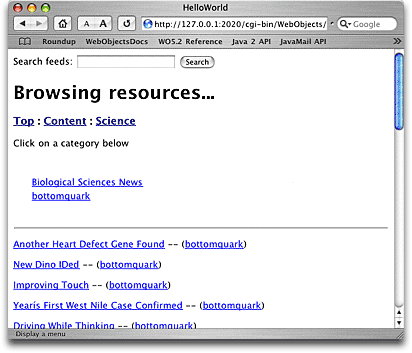
|
How this works: WHSearchBox
includes a WOConditional to determine whether to show the
browse prompt. The conditional's condition is bound
to showBrowsePrompt. WHSearchBox.java defines this
method:
public boolean showBrowsePrompt() {
return booleanForBinding("showBrowsePrompt");
}
If WHSearchBox's showBrowsePrompt binding
is bound directly to true or false, WHComponent's
booleanForBinding method will return that
value. But if the binding is left unbound,
booleanForBinding will resolve the value via
the layout dictionary.
You can use this technique in your own
components. And if you're resolving simple string bindings,
you don't even have to implement a method in your code --
WHComponent will resolve the value via the layout dictionary
automatically. See the reference documentation for
WHComponent for details.
|
Previous |
Next
Copyright ©2000-2003 Gary Teter. All rights reserved. WireHose is a trademark of Gary Teter.