|
Note: The WHArea component iterates over the user's channels which have been mapped to its areaName value, and renders each with a WHSwitchRenderer. Hello World's layout has just one area, named "main". |
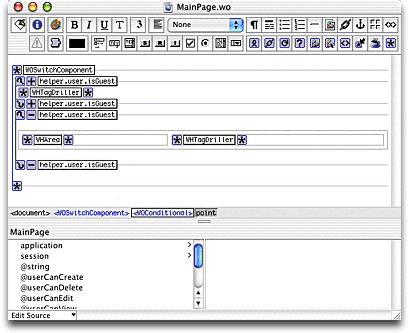
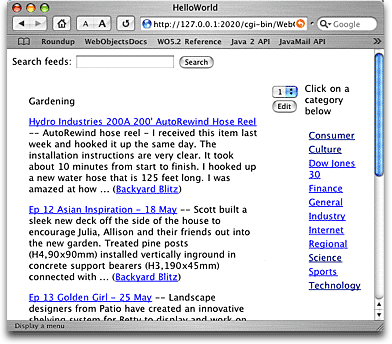
| Previous | Next | WireHose Developers Guide |
We'll create a different appearance for the main page depending on whether the user is a guest or not. The page guest users see will be dominated by a Yahoo-style collection of categories, while the page registered users see will be dominated by their selected topics of interest.
|
Note: The WHArea component iterates over the user's channels which have been mapped to its areaName value, and renders each with a WHSwitchRenderer. Hello World's layout has just one area, named "main". |
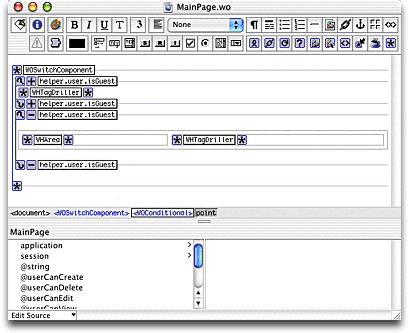
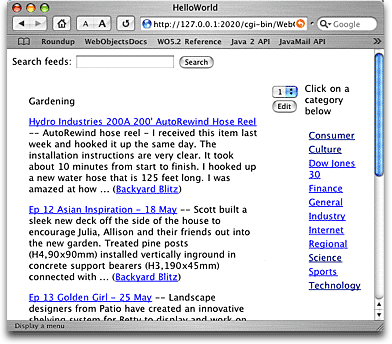
Copyright ©2000-2003 Gary Teter. All rights reserved. WireHose is a trademark of Gary Teter.