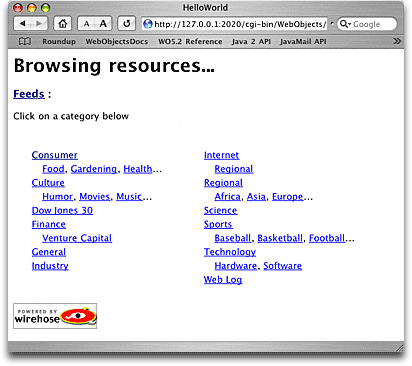
| Previous | Next | WireHose Developers Guide |
Now that you've imported some feeds, it's time to view them in the web browser. The ability to browse through tags and view available resources is built into WireHose.
-ImportFeeds
YES argument so feeds won't be imported.http://127.0.0.1:2020/cgi-bin/WebObjects/HelloWorld.woa/wa/Drill
The Drill direct action, defined in the WireHoseLayoutSupport framework, acts as a cover for the WHTagDrillerPage component. A tag driller page renders the current tag and its child tags, and displays the resources tagged with the current tag. Each tag is rendered as a hypertext link to the Drill direct action with its path.
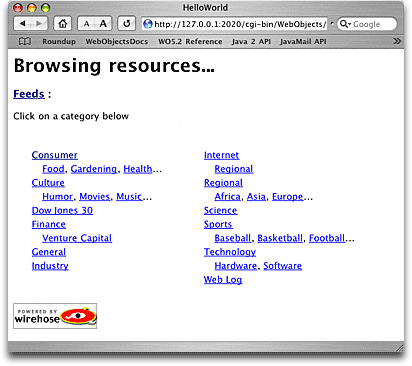
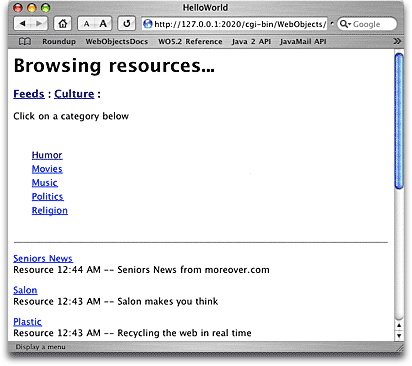
Copyright ©2000-2003 Gary Teter. All rights reserved. WireHose is a trademark of Gary Teter.