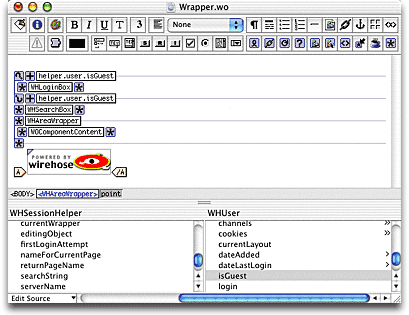
http://127.0.0.1:2020/cgi-bin/WebObjects/HelloWorld.woa/wa/Logout
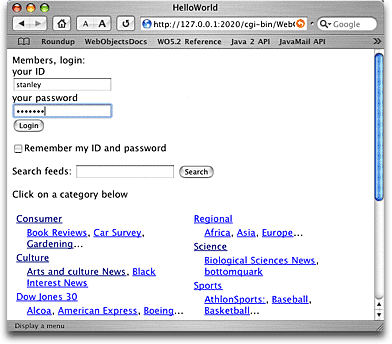
| Previous | Next | WireHose Developers Guide |
Now we'll add a login panel to Hello World. The panel will be added to the wrapper so it will show up on every page.
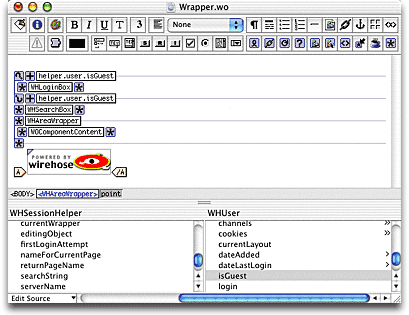
http://127.0.0.1:2020/cgi-bin/WebObjects/HelloWorld.woa/wa/Logout
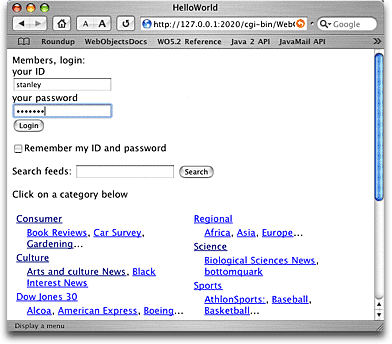
Copyright ©2000-2003 Gary Teter. All rights reserved. WireHose is a trademark of Gary Teter.